Beginner’s Guide to Android App Development: Build Your First Android App with Flutter and Dart
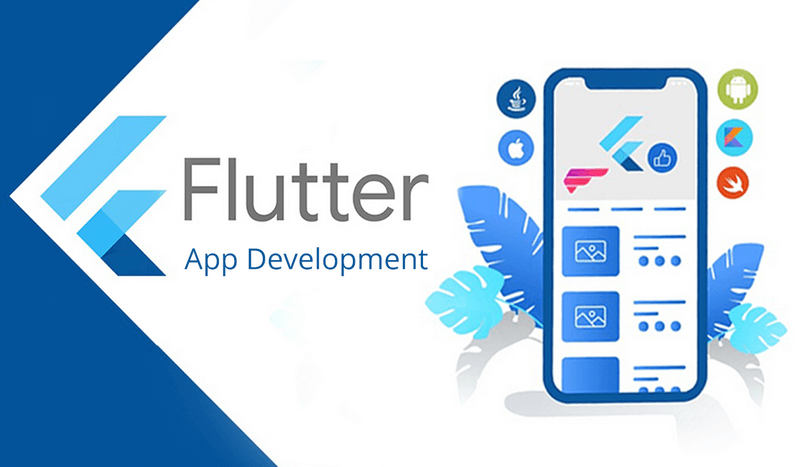
In a world where mobile devices dominate, Android app development has become an incredible skill to learn. Whether you’re a complete beginner or someone with a little coding background, the idea of creating your very first Android app can feel both exciting and daunting. The good news? Today’s tools have made app development more approachable than ever. Thanks to Flutter and Dart, you can build beautiful, fast, and cross-platform apps without the need to master multiple languages or complex environments.
At Madros Technologies, we’re here to guide you step-by-step on your journey into Android app development. In this beginner-friendly guide, you’ll learn the essentials of creating your first Android app using Flutter and Dart — the technology stack that’s rapidly become a favorite in the developer community. Interested in going even deeper? Don’t forget to explore our professional certification courses available at Madros Technologies courses.
For staying ahead with tips and tech insights, subscribe to our weekly newsletter here. Got questions? Just drop them on our Contact Us page. And hey, if you find this guide helpful, share it with a friend or colleague who’s also keen to dive into app development!
Why Learn Android App Development with Flutter and Dart?
Before plunging into coding, you might ask: why Flutter and Dart? And why Android?
The Android Opportunity
Android powers over 70% of the global smartphone market, making it an unbeatable platform for reaching users worldwide. From social media apps to innovative tools, Android apps influence lives, businesses, and industries daily.
Flutter & Dart: The Game-Changers
Flutter, created by Google, is an open-source UI toolkit that helps developers build natively compiled applications not only for Android but also iOS, web, desktop, and embedded devices — all from a single codebase.
Dart is the programming language behind Flutter. It’s easy to learn, expressive, and designed to create smooth, high-performance apps. The combination means faster development, beautiful UIs, and excellent user experiences.
The Essentials: What You Need to Know to Build Your First App
1. Set Up Your Development Environment
To start coding, you first need to prepare your computer:
- Install Flutter SDK: Download and install the Flutter SDK from the official website.
- Set up an IDE: Popular choices include Android Studio and Visual Studio Code, both of which support Flutter plugins.
- Android Emulator or Physical Device: Test your app using an emulator or on a real Android device.
Setting up might feel technical, but plenty of step-by-step guides—even within our courses—walk you through the process so you’re never alone.
2. Understand the Flutter Project Structure
When you create a new Flutter project, here’s what you’ll find:
- lib directory: This is where your Dart code lives — the heart of your app.
- android & ios folders: Platform-specific code.
- pubspec.yaml: The package manager file where you define dependencies, assets, and more.
Getting comfortable navigating your project folder early on sets you up for smooth sailing.
3. Learn Basic Dart Syntax
Dart is straightforward, especially if you have prior experience with languages like JavaScript, Java, or C#. Core concepts to focus on include:
- Variables and data types
- Functions and methods
- Classes and objects
- Control flow: conditionals and loops
Many beginners find Dart friendly due to its clear syntax and powerful features like null safety.
4. Create Your First Widget and Layout
In Flutter, everything is a widget—from buttons to layout structures. Your app’s UI is composed by combining and customizing widgets.
Start simple:
import 'package:flutter/material.dart';
void main() => runApp(MyApp());
class MyApp extends StatelessWidget {
@override
Widget build(BuildContext context) {
return MaterialApp(
home: Scaffold(
appBar: AppBar(title: Text('Hello Flutter')),
body: Center(child: Text('Welcome to your first app!')),
),
);
}
}This code creates a basic app with a title and some centered text. Running this is your first big milestone!
Tips to Keep Your Learning Journey Engaging and Effective
Hands-On Projects Are Your Best Teacher
Try building apps that excite you — it could be a simple to-do list, a calculator, or a weather app. When you solve real problems, concepts stick better.
Join Developer Communities
Flutter and Dart have thriving communities. Platforms like Stack Overflow, Reddit, and the Flutter Dev Discord are great places to ask questions and network.
Read Official Documentation and Tutorials
Although it can seem dry, the official Flutter docs are incredibly helpful and regularly updated. You’ll also find excellent tutorials and video walkthroughs online.
Practice Regularly
Consistency beats intensity. Even coding for 30 minutes a day will vastly improve your skills over time.
Why Get Certified with Madros Technologies?
Many beginners ask: “Is certification worth it?” The answer is an emphatic yes—especially when you want to showcase your skills to employers or freelance clients.
Madros Technologies offers courses tailored for beginners that not only teach you Flutter and Dart but also guide you through building portfolio-ready projects and understanding best practices.
Our courses include:
- Interactive coding sessions
- Real-world app projects
- Assessments to track progress
- Professional certification on completion
These credentials signal to the tech industry that you’re serious and skilled.
Check out our full catalogue here: https://www.madrostds.com/courses and start your certification journey today.
Common Challenges Beginners Face — And How to Overcome Them
Feeling Overwhelmed by Code
Apps can feel like complex beasts at the start. Break your projects into tiny, manageable features. Celebrate small wins.
Debugging Mysteries
Flutter’s hot reload feature lets you see changes instantly, which is a lifesaver. Use Flutter DevTools and debug console to identify and fix issues quickly.
Balancing UI and Logic
Don’t get stuck on making your app look perfect from day one. Focus first on making it work; the polish comes later.
Keeping Up with Updates
Flutter is evolving fast — stay current by joining newsletters (like ours!), following official announcements, and continuing your education.
Take Action: Start Building Your Future Today
Android app development with Flutter and Dart is a rewarding skill that unlocks creative and career opportunities. At Madros Technologies, we make learning this skill straightforward, engaging, and certification-backed.
Visit our course catalogue now at https://www.madrostds.com/courses and pick the path that suits you best.
Got Questions? We’re Ready to Support You!
If you hit a technical wall, need course recommendations, or want guidance on the certification process, don’t hesitate to reach out via our Contact Us page.
Share the Knowledge — Help Others Start Their Journey
Found this guide helpful? Share it with your friends, peers, or anyone you know who dreams of building apps. Together, we can build a community of thriving developers.
Stay Updated with Weekly Insights
Technology moves fast. Stay a step ahead by subscribing to the Madros Technologies newsletter. You’ll get weekly tips, tutorials, industry trends, and course offers delivered right to your inbox.
Subscribe here: https://www.madrostds.com/newsletter_subscription.php
Final Thoughts
Getting started with Android app development doesn’t have to be intimidating. With the right tools, guidance, and mindset, Flutter and Dart open a world of possibilities for beginners. By learning consistently, practicing diligently, and pursuing professional certification with Madros Technologies, you’re investing in a future full of exciting opportunities.
Your first app is just the beginning — take the leap today. Visit https://www.madrostds.com/courses, get certified, and unlock your potential.
Happy coding!
If you found this content useful, please do well to share:
Blog Search
Latest Posts

Unlock Your Tech Future: Seize a 30% Discount on Professional Tech Courses at Madros Technologies!
September 6, 2025Ready for a career change? Madros Technologies offers 30% OFF expert-led tech training. Master in-demand skills like Software Engineering, Digital Marketing, Da

Quick Window Offer: Extended August Discount Offer – Your Tech Dreams, 40% Off!
August 12, 2025Transform your future with 40% off Madros Technologies courses! Gain job-ready skills in coding, design, and digital marketing fields. This is an extended disco

Your Tech Dream: Closer Than You Think (And Half Off!)
July 5, 2025Unlock your tech potential with Madros Technologies! Get 50% off cutting-edge courses & transform your future. Your dream career starts here.

Using Figma: Tutorial for Beginner Product Designers
June 7, 2025A beginner’s walkthrough of Figma for prototyping and design collaboration

Top 5 Video Editing Software for Beginners
June 7, 2025Discover the best tools for newbie editors to create stunning videos easily

How to Design User-Friendly Mobile App Interfaces
June 7, 2025Basic UI/UX principles every newbie should apply when creating mobile apps
